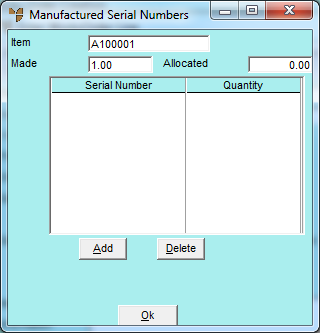
This menu option is only enabled if the kit item on the Enter WorksOrderLine screen has FIFO/serial numbers activated (for more information, refer to "File - Inventory - Purchasing"). You use it to manually enter the serial numbers of the items being assembled.
To enter serial numbers for a kit item:
Refer to "Entering Works Order Lines".
Micronet displays the Manufactured Serial Numbers screen.
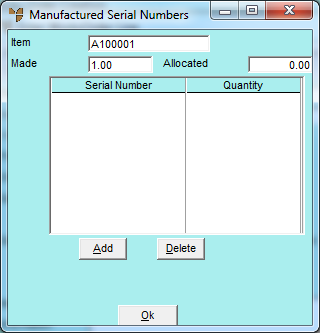
If you selected to add or edit a serial number, Micronet displays the Enter Serial Numbers screen.
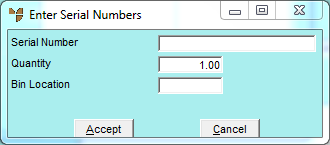
|
|
Field |
Value |
|
|
Serial Number |
Enter the serial number of the item(s) being assembled. |
|
|
Quantity |
Enter the number of items being assembled with this serial number. |
|
|
Bin Location |
Enter the bin number where the assembled items will be stored. |
Micronet redisplays the Manufactured Serial Numbers screen showing all the serial numbers added.
Micronet redisplays the Enter WorksOrder Line screen.